Geomagic Sculpt
Contact us:
TEL: +086-010-50951355 / FAX:+86-010-50951352
Email : cathy@souvr.com / Frank@souvr.com / Robin@souvr.com / sales@souvr.com
Details
Related
Consulting
☀Product Overview☀
Geomagic Sculpt
TOUCH. SCULPT. REALIZE.
Geomagic Sculpt 2017 is Here!
Overview
Touch. Sculpt. Realize.
Geomagic® Sculpt™ is a simple, fast yet sophisticated precision voxel 3D sculpting and modeling software solution. Create organic designs and edit and transform existing 3D data with sculpting, shaping and detailing tools not found in traditional CAD software. Get the sensation of clay modeling with the benefits of digital design.
VIRTUAL CLAY MODELING
Create exactly what you want. With Sculpt you can harness the power of virtual clay to easily create exquisitely complex and organic forms. Use real world sculpting concepts in a digital environment with the power of tug, ridge, emboss and deform just like real clay modeling. Sculpt is incredibly intuitive; you can use a traditional mouse or feel your design when you use a Geomagic Touch™ haptic stylus.
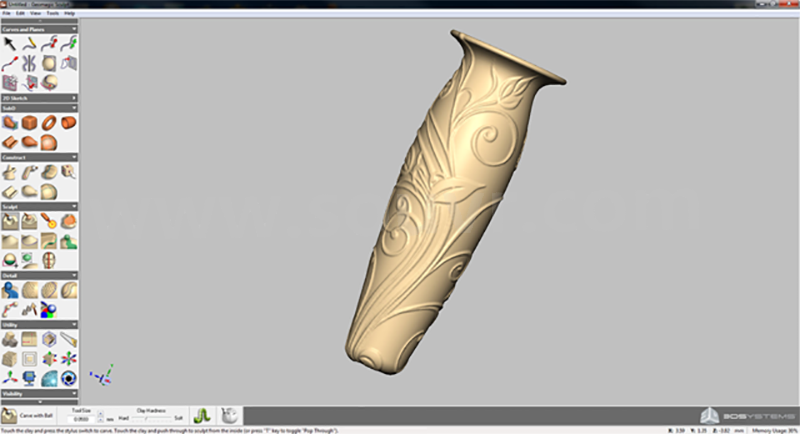
INCREDIBLE DETAILING TOOLS
Fine tune the smallest elements and make products stand out. Sculpt lets you create textures of any complexity in 3D virtual clay. Use embossing tools to create design flourishes, which are often impossible in CAD. Simply import any image and go. The texture you see is the texture you get when 3D printing the model.
ADD THE SENSE OF TOUCH TO YOUR DIGITAL WORLD
3D Systems haptic devices provide true three-dimensional navigation and force feedback integrating a sense of touch into the Geomagic Sculpt 3D modeling systems as well as research and commercial applications. The devices use motors to create forces that push back on the user’s hand to simulate touch and interaction with virtual objects. But if you don't have a haptic device, Geomagic Sculpt will work just as well with a mouse.

3D PRINT-READY
You can cut the guesswork, because Geomagic Sculpt produces 3D-printable files every time. No more wondering if your design is solid or watertight. Sculpt will even check for common printability issues, like feature size, undercuts, downward facing surfaces and printer volume and flag them so you can make changes before you print.

Features
Geomagic Sculpt Features
ADD STRUCTURE TO YOUR DESIGN
Geomagic Sculpt’s brand new StructureFX™ capability is a powerful toolset for reducing time spent in complex workflows. Select from a palette of existing effects to rapidly create complex lightweight structures and cages in designs. The StructureFX tools work alongside the 3D print analysis tools for perfect and successful 3D printing of impressive designs.
PHOTOREALISTIC RENDERING
Make renderings that impress clients and astound colleagues with the high definition KeyShot for 3D Systems. Show clients what they are getting before it’s made and win more bids. A wide range of preset materials, lights and cameras let you quickly create stunning renderings.
EASILY COMMUNICATE IN 3D
The stand-alone Freeform Viewer will display various views of clay models from Geomagic Sculpt and Geomagic Freeform with the ability to view or hide construction elements, mesh pieces and SubD surfaces. Simple visualization, zoom, rotate, pan, measure and cutaway tools allow others to review a model without having to be proficient in the software.
CAPTURE TO SCULPT
Get a sense of the real world in the digital world and leverage existing shapes and designs. Scan physical objects directly into Sculpt with the Geomagic® Capture™ scanner – the powerful, integrated, industrial-grade 3D scanner and import scan data from other scanners into your software
DISCOVER SCULPTING FREEDOM
Sculpt is the only software that combines the benefits of voxel modeling and Sub Divisional (SubD) surface modeling with dimension-driven sketch tools. You can create exactly the geometry you envision, using constraints where you need to and omitting them where you don’t.
MULTI-DIMENSIONAL DESIGN FREEDOM
Sculpt is the only software that combines the benefits of voxel modeling and Sub Divisional (SubD) surface modeling with dimension-driven sketch tools. Geomagic Sculpt's unique Autosurfacing tools allow immediate creation of perfect surfaces on a polygon model. With the combiation of these tools, you can create exactly the geometry you envision, using constraints where you need to and omitting them where you don’t.
EMBOSS AND TEXTURE IN 3D
Geomagic Sculpt delivers easy tools to create beautiful 3D textures and embossed images in a voxel model. Forget boring surfaces and designs and deliver delight to your clients and customers with Geomagic Sculpt.
3D PRINTABILITY TOOLS
Want to make sure your design is optimized for 3D printing? Geomagic Sculpt's 3D printability tools analyze your design based on your choice of 3D printer and point out where features and shapes will encounter problems in a 3D print.
REDUCED COST OF OWNERSHIP
Geomagic Sculpt's lower cost, updated tools and haptic hardware deliver a significantly reduced cost of ownership. Worry less about the money and focus more on doing amazing design with Geomagic Sculpt.
Add Structure to Your Design
Geomagic Sculpt’s brand new StructureFX™ capability is a powerful toolset for reducing time spent in complex workflows. Select from a palette of existing effects to rapidly create complex lightweight structures and cages in designs. The StructureFX tools work alongside the 3D print analysis tools for perfect and successful 3D printing of impressive designs.
Photorealistic Rendering
Make renderings that impress clients and astound colleagues with the high definition KeyShot for 3D Systems. Show clients what they are getting before it’s made and win more bids. A wide range of preset materials, lights and cameras let you quickly create stunning renderings.
Scan your part into Sculpt
Get a sense of the real world in the digital world and leverage existing shapes and designs. Scan physical objects directly into Sculpt with the Geomagic® Capture™ scanner – the powerful, integrated, industrial-grade 3D scanner and import scan data from other scanners into your software.
Discover Sculpting Freedom
Sculpt is the only software that combines the benefits of voxel modeling and Sub Divisional (SubD) surface modeling with dimension-driven sketch tools. You can create exactly the geometry you envision, using constraints where you need to and omitting them where you don’t.
Emboss and texture in 3D
Geomagic Sculpt delivers easy tools to create beautiful 3D textures and embossed images in a voxel model. Forget boring surfaces and designs and deliver delight to your clients and customers with Geomagic Sculpt.
Streamline Mass Custom Design Workflows
The new Sketch Text tool easily generates outline font profiles that can be used to create 3D part labels.
Specifications
Visit Our Support Site for Geomagic Sculpt Specifications
Freeform, Freeform Plus, Geomagic Sculpt and Freeform Viewer system requirements
| 64-bit Edition | ||||||
| OS | - Windows 7 (will no longer be supported in v2020) | |||||
| - Windows 8.1 | ||||||
| - Windows 10 | ||||||
| Note: *Configurations using Virtual environments, including parallels, are not supported | ||||||
| CPU | - Intel® processors with a minimum 2.5 GHz clock speed* | |||||
| - Recommended: Multiple core processors and clock speeds above 3 GHz | ||||||
| RAM | - Minimum: 16 GB | |||||
| Hard Disk | - Minumum: 8 GB | |||||
| Display | - Minimum resolution: 1920 x 1080 (4k coming in v2019.2) | |||||
| Graphics | - OpenGL 3.0 or above. OpenGL 4.3 enables the software to provide additional performance enhancements. | |||||
| Freeform/Sculpt/Freeform Viewer v2019: | ||||||
| Company | Model | Win7 Driver | Win10 Driver | Notes | 64-bit | |
| NVIDIA | Quadro P620 | 392.00 Sept. 5, 2018 Win10-64 392.00 driver | PCI-E | x | ||
| NVIDIA | Quadro P1000 | 375.86 Nov 16 Win10-64 375.86 driver | PCI-E | x | ||
| NVIDIA | Quadro P2000 | 375.86 Nov 16 Win10-64 375.86 driver | PCI-E | x | ||
| NVIDIA | Quadro P4000 | 375.86 Nov 16 Win10-64 375.86 driver | PCI-E | x | ||
| NVIDIA | Quadro P5000 | 375.86 Nov 16 Win10-64 375.86 driver | PCI-E | x | ||
| NVIDIA | Quadro P6000 | 375.86 Nov 16 Win10-64 375.86 driver | PCI-E | x | ||
| AMD | Radeon Pro WX 7100 | 22.19.640.2 driver Win10-64 22.19.640.2 driver | PCI-E | x | ||
| AMD | Radeon Pro WX 5100 | 22.19.640.2 driver Win10-64 22.19.640.2 driver | PCI-E | x | ||
| Note: For a list of additional cards validated against previous releases of Freeform, Freeform Plus, Geomagic Sculpt and Freeform Viewer, click here. | ||||||
Important Notes: While 3D Systems makes every attempt to be as thorough as possible, hardware manufacturers change their products frequently and may be shipping newer products or have discontinued active support for others. The graphics drivers specified in these tables are the drivers that were used for the qualification process. While it may be possible to use the Geomagic modeling systems successfully on earlier or later drivers, 3D Systems cannot guarantee their performance. Some 3D Systems users have had success running system configurations that deviate from the above. In such cases, these configurations are not officially supported by 3D Systems. | ||||||
| Devices | Applications can make use of the following devices: | |||||
| USB Touch X™ | ||||||
- USB 2.0/3.0 compatible port or USB hub - Touch Device Driver (TDD) v2018.10.22 or above - Compatible with Geomagic© Sculpt™, Geomagic© Freeform©, Geomagic© Freeform© Plus | ||||||
| Ethernet Touch X™ | ||||||
- Onboard 10/100 Mbps compatible Ethernet port or supplied USB Ethernet Adapter - Geomagic Touch Device Driver (GTDD) v2016.1.1 or above - Compatible with Geomagic© Sculpt™, Geomagic© Freeform©, Geomagic© Freeform© Plus | ||||||
| USB Touch™ | ||||||
- USB 2.0 Port - Touch Device Driver (TDD) v2017.11.30 or above - Compatible with Geomagic© Sculpt™, Geomagic© Freeform©, Geomagic© Freeform© Plus | ||||||
| Ethernet Touch™ | ||||||
- Onboard 10/100 Mbps compatible Ethernet port or supplied USB Ethernet Adapter - Geomagic Touch Device Driver (GTDD) v2016.1.1 or above - Compatible with Geomagic© Sculpt™, Geomagic© Freeform©, Geomagic© Freeform© Plus | ||||||
| PHANToM Desktop™ | ||||||
- Onboard Parallel Port Axxon parallel adapter card or PHANTOM Communication Converter (PCC) (See important note) - PHANTOM Device Driver v5.1.9 - Compatible with Geomagic© Sculpt™, Geomagic© Freeform©, Geomagic© Freeform© Plus | ||||||
| Legacy haptic devices | ||||||
| Other | Qualified Configurations | |||||
3D Systems has tested and qualified the following specific configurations. Choosing one of these configurations will ensure the best possible experience when running the Geomagic Freeform, Freeform Plus and Sculpt system. Important: Using the Freeform, Freeform Plus and Geomagic Sculpt system with one or more discrete components of a fully qualified configuration (graphics card, for example) as part of an a la carte configuration does not imply qualification of any kind, partial or otherwise. | ||||||
Desktop WorkstationsHP Z6 Workstation, with Intel® Xeon® Gold 6132 CPU (2.60 GHz, 19.25 MB cache, 14 cores, 28 logical processors) 2 Processors
HP Z2 Mini G3 Workstation, with Intel® Core™ i7-6700 (3.4 GHz, up to 4 GHz with Turbo Boost, 8 MB cache, 4 cores) + Intel® HD Graphics 530
HP Z840, with Intel® Xeon® E5-2660 v3 CPU (2.60 GHz, 25 MB cache, 10 cores) 2 Processors
| ||||||
LaptopsHP ZBook 17 G5, with Intel® Core™ i-7-8700K CPU (3.7GHz, 12 MB cache, 6 cores), 3840x2160 Display
HP ZBook 17 G4, with Intel® Core™ i-7-7820HQ CPU (2.90 GHz, 8 MB cache, 4 cores)
HP ZBook 17, with Intel® Core™ i-7-4900MQ CPU (2.80 GHz, 8 MB cache, 4 cores)
| ||||||
















































