REDEFINING VFX MOTION CAPTURE
Contact us:
TEL: +086-010-50951355 / FAX:+86-010-50951352
Email : cathy@souvr.com / Frank@souvr.com / Robin@souvr.com / sales@souvr.com
Details
Related
Consulting
※Product Overview※
REDEFINING VFX MOTION CAPTURE
Built from the ground up, Shōgun takes advantage of Vicon’s 35 years’ experience of motion capture and the improved technology available in Vicon Vantage and Vicon Vero cameras.
Today’s visual effects productions need to be achieved in real time and deliver the highest quality skeletal data in the shortest time possible. Shōgun 1.2 adds a set of new, groundbreaking features, including solving directly to game and film rigs, SDI video support, improved Shōgun Post workflow, prop mesh with manipulation in Live and offline subject calibration, which will further enable you to deliver final quality skeletal data by end of day.

SHŌGUN LIVE
FEATURES
Live subject calibration
The time it takes from an actor putting on their suit through to when you call ‘Rolling’ can be substantial. Shōgun features a new live subject calibration, this means that you can be fully calibrated in under a minute. Initial labeling of your actors starts automatically as soon as they enter a T-pose. Shōgun then processes each frame of the ROM as it’s being captured, dynamically calibrating the subject in the background. This results in a proportionally accurate skeleton and delivers outstanding labeling results.
Full body mesh with video overlay
Shōgun’s custom subject mesh makes each actor’s appearance unique, as well as incorporating functional elements, giving you an immediate visual overview of the solving quality. The animation-inspired mesh is precisely scaled to fit to each actor during live subject calibration. Mesh features, such as X-ray mode and marker issue indicators, shows data quality as it’s captured. The mesh can be combined with the versatility of a Vicon Vue video camera, providing an X-ray of the mesh and solving skeleton overlaid with the video at the same time.
Camera monitoring and recovery
Ensuring that the system is running at its optimum is the first step in ensuring that you are capturing the highest quality data. Shōgun introduces two new real time features; camera monitoring and camera recovery. Shogun monitors each individual camera making use of the accelerometer data and temperature readings from Vantage and Vero cameras. Shōgun then displays an intuitive set of camera icons providing the ability to monitor system performance in a single view. Should a camera be knocked during the shoot or if you want to move its location, Vicon now provides you with the ability to recover that camera on the fly using your actor or prop, this removes the need to clear the volume and recalibrate the whole system.
Unbreakable solving
The labeling and solving within Shōgun represent a step change in what a motion capture platform can provide in real time. Shōgun’s ability to deal with marker occlusions is unprecedented in the world of mocap and reinforces your confidence in the most challenging shoots. Some markers might be hidden but your character solve continues. Complex scenes like fight sequences and stunt work involving multiple actors all benefit from this unbreakable realtime.
Real-time to disk
All the data is written in real time directly to disk, meaning you no longer need to fully re-process your data after capture. This saves you and your productions a huge amount of time in Post. Simply drag your mocap file into Shōgun Post and review your data within seconds, knowing that it’s exactly what you saw during the shoot. Data can be reprocessed from raw, but using Shōgun’s unbreakable realtime, in many cases this won’t be necessary. Shōgun Post features a new data heat map showing the data quality across your take. The Live improvements in labeling are also available in Shōgun Post.
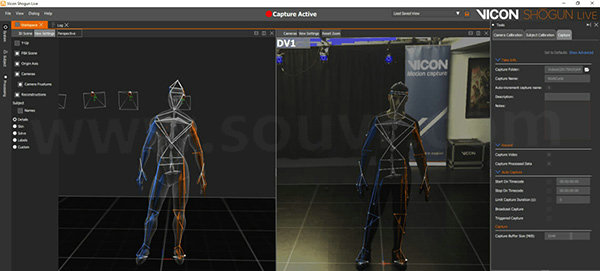
Most of our game teams are now asking for real-time previsualization, with Shōgun’s auto skeleton calibration, we can stream accurate data into 3rd party’s solution in seconds – allowing us to maximize precious time on the shoot floor. Shogun is adding speed to our data processing pipeline. Most importantly, that speed is not sacrificing any data quality. Instead it exceeds what we’re producing with Blade.
Alexandre Messier,
Technical Director at Ubisoft

NEW FOR
SHŌGUN 1.2
Custom Skeleton Solving
You can now create custom skeletons with meshes from within Shōgun Post. The custom rigs can be loaded into Shōgun Live and used as part of the capture pipeline, including recording to MCP. This enables game or film rigs to be driven and streamed directly in engines like Unreal, Unity and Motionbuilder.
SDI Video Support
Shōgun 1.2 lets you add up to two SDI video cameras to your Vicon motion capture system. This includes support for calibrating the video cameras, enabling you to overlay the motion capture data and check the solve against the video. You can also export the calibrated cameras directly into Maya via FBX.
Prop Mesh Solving with Manipulator in Live
You can now add custom prop meshes in Shōgun Live, enabling you to includes rigged props in your Shōgun workflow. You can also manipulate the prop in Live during a shoot to make sure it’s in the correct position. These updates are seen instantaneously in engines so that props and virtual cameras can be lined up correctly.
Video Overlay in MCP
View video footage complete with motion capture data overlay as part of the MCP review process.
Offline Subject Calibration Using Vicon Characters
We’ve updated the offline subject calibrator and brought it in line with Shōgun Live. This includes adding support for offline calibration in Shōgun Post, using the same Vicon male and female characters that are available in Shōgun Live.
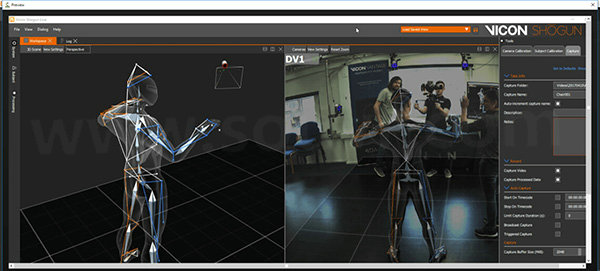
TECHNICAL INFORMATION
Specification recommendations
What is the recommended PC specification to run my Shogun?
Vicon recommends the following three specifications for use with your Vicon Shogun System. If you are using an older version of Vicon software, please contact Vicon to ensure there are no issues or driver limitations if you are upgrading your PC. Your choice depends on your application requirements and the size of your system.

Please note the following:
• Windows 10 (64bit) Tested and Supported OS
• .NET Framework 4.5 above
• GeForce 1050Ti Tested and Supported Graphics Cards
• INTEL ETHERNET i350/i340 T4 SERVER ADAPTER RJ45 PCI−E and INTEL ETHERNET i210−T1 GBE NIC Tested and Supported Network Cards (NIC)
• Samsung SSD 850 EVO 250GB – Tested and Supported

Advanced PC
Minimum specs include:
mATX 4 drive bay chassis
INTEL® CORE™ i9-7900X PROCESSOR
Corsair Hydro H100i Cooler
32GB (2x16GB) 2666MHz RAM
GeForce 1050Ti
2 off 250GB SSD Boot Drive Read 530MB/s
1 off 3TB WD Black 7,200RPM HDD
650W 80 PLUS Platinum PSU
Asus X99 MOBO
1 off 4 Port Intel I350-T4 Gigabit network Card
64 bit Windows 10 operating platform
Advanced dual video PC
Minimum specs include:
mATX 4 drive bay chassis
INTEL® CORE™ i9-7900X PROCESSOR
Corsair Hydro H100i Cooler
32GB (2x16GB) 2666MHz RAM
GeForce 1050Ti
2 off 250GB SSD Boot Drive Read 530MB/s
1 off 3TB WD Black 7,200RPM HDD
650W 80 PLUS Platinum PSU
Asus X99 MOBO
1 off 4 Port Intel I350-T4 Gigabit network Card
64 bit Windows 10 operating platform
Advanced quad video PC
Minimum specs include:
mATX 4 drive bay chassis
INTEL® CORE™ i9-7900X PROCESSOR
Corsair Hydro H100i Cooler
32GB (2x16GB) 2666MHz RAM
GeForce 1050Ti
3 off 250GB SSD Boot Drive Read 530MB/s
1 off 3TB WD Black 7,200RPM HDD
650W 80 PLUS Platinum PSU
Asus TUF X99 MOBO
1 off 4 Port Intel I350-T4 Gigabit network Card
1 off i210 NIC
64 bit Windows 10 operating platform
















































