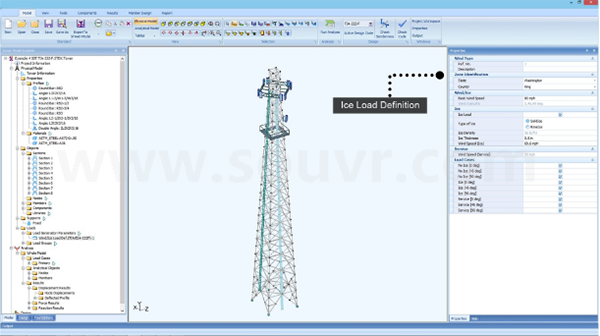Design Software for Communication Towers
Contact us:
TEL: +086-010-50951355 / FAX:+86-010-50951352
Email : cathy@souvr.com / Frank@souvr.com / Robin@souvr.com / sales@souvr.com
Details
Related
Consulting
※Product Overview※
Design Software for Communication Towers
Efficiently design and model towers, such as lattice towers and guyed masts, as well as equipment such as antennas, mounts, and linear appurtenances, with powerful 3D physical modeling. Bentley’s tower applications are built to specifically suit your tower workflows to optimize design time. With both graphical and text-based definitions of tower structures, you can design and complete projects faster than ever.

You can leverage a comprehensive library of panel types and ancillary equipment that enable quick creation of the structure; automatically generate loads for any number of directions with user-defined topographic configurations and quickly perform design checks; and create reports with virtually any output – from structure data to loading analysis results to design capacities for members and bolts.
When designing in accordance with U.S. design standards, you will save time and complete projects faster through automatic scenario creation by combining geometric layers, equipment grouping, and loading criteria. You can also create a physical model by applying hierarchical modification layers with revision history on top of the base geometry using built-in business logic.

CAPABILITIES
Configure bracing libraries
Create customizable XML libraries. Configure an XML file to create your own customized libraries for panel bracing, torque arms, and even truss legs. You may also use built-in bracing types that can be extended and configured externally.
Create realistic graphics and precise models
Use a modern graphical environment to get a realistic visualizations of the model. Discrete and linear appurtenances are drawn to scale on your 3D tower model. Visualize precise positioning of equipment including feedlines at any elevation and linear attachments.
Customize equipment libraries
Customize the robust equipment library, which includes antenna, dish, TME, feedlines, and attachments equipment from all major manufacturers using built-in capabilities.
Design connections
Define member connections with various bolt patterns including pre-defined bolt configurations. Automatically consider the effects of connections on member design calculations and check connection efficiencies.
Define external loading
Define cluster formation of linear ancillaries as well as miscellaneous ancillaries including resistance ancillaries. Use options like ATTACH command in the OpenTower Europe version to define load distribution criteria from an equipment to the tower.
Design tower foundations
Design tower foundations (U.S. code) for tower legs and guy support points, including pad-pier, drilled pier, guy anchor foundations and mat foundations. Automatically design foundations for the most critical load cases for different criteria and review the foundation rating.
Import models from other applications
Import tower models from legacy software, such as TnxTower (U.S. version) and MS Tower.
Map tower dashboards and equipment
Connect to an asset management database to retrieve all information related to the site and equipment on any of your towers with additional customization. Reduce modeling and optimization time and perform engineering analysis in minutes.
Model communication towers
Use built-in business logic to create an analytical model by applying hierarchical modification layers on top of the base geometrical layer. In OpenTower, you can auto-create scenarios by combining geometric layers, equipment grouping, and loading criteria to enable layered analytical model optimization. In OpenTower Europe, you can use advanced options like user-defined-panel (UDP) to create nonstandard tower configurations.
Perform advanced analysis
Perform advanced analysis including sub-truss analysis or minimum bracing resistance check, static applicability check, asymmetric ice loading or escalated ice, segmental guy cables, auto patch loading, and guy rupture analysis. For dynamic and buckling analysis, a STAAD.Pro model can be exported from OpenTower.
Use built-up section catalog for telecom towers
Use built-in section profiles, including specialized section profiles like split pipe, bent plate, and more (30+ section types), as well as materials for virtually all global standards. Further extend the custom catalog by adding any number of sections and shapes.