HOT
ESSENTIALS
Contact us:
TEL: +086-010-50951355 / FAX:+86-010-50951352
Email : cathy@souvr.com / Frank@souvr.com / Robin@souvr.com / sales@souvr.com
Details
Related
Consulting
※Product Overview※
ESSENTIALS
Visual Components Essentials is our core manufacturing simulation product. Design, build, and simulate your factory of the future using ready-made components.
Layout Configuration
The core application of Visual Components Essentials. Quickly build layouts by dragging components from the eCatalog directly into the 3D world, and connecting compatible components via the plug-and-play feature. Use the properties editing feature to modify pre-defined component parameters, such as dimensions, speed, and color.

eCatalog
Take advantage of our extensive component library. With over 2,300 pre-defined and ready-to-use components, the Visual Components eCatalog contains a robust library of virtual models of robots, machines, and equipment from dozens of leading brands in industrial automation.
Browse through the Visual Components web eCatalog and see for yourself!

CAD Compatibility
Import your CAD files directly into the 3D world. Visual Components Essentials supports CAD file types from many of the leading CAD vendors, making it easy to import geometry files created with popular software applications by Autodesk, Dassault, PTC, Siemens, and others. We’re compatible with the most widely used CAD formats, so you can natively import geometry files the way they were designed. Best of all, CAD import is included in Essentials. There’s no extra costs or plug-ins.
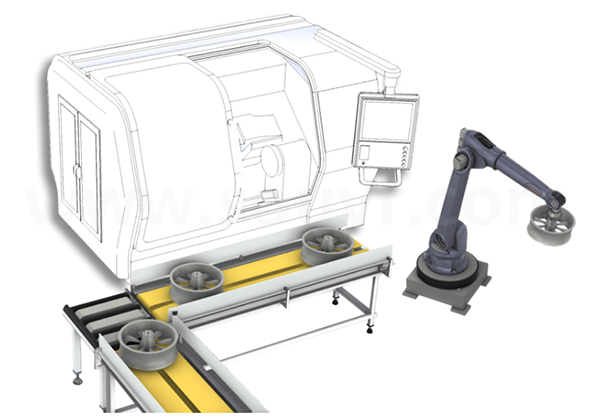
Project Ready Deliverables
We’ve made improvements to the files and deliverables you can generate, created some new templates, and made the workflows much smoother. Easily capture and export screenshots from the 3D world directly into your presentations. Record and export video in up to 4K HD quality. Create animated and interactive 3D PDFs with embedded simulations, built-in navigation and playback options, and bill of materials. Convert 3D layouts to presentation-ready 2D drawings in seconds with the new 2D drawing template.
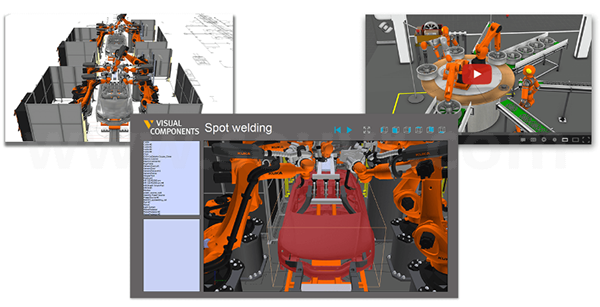
Simple Robotics
A simple but powerful package of features for defining and modeling robotic behavior. Simple robotics has built-in features for robot jogging, analyzing reachability and collisions, and defining robot logic and postures with control flow statements.

Point Cloud Support
Whether you’re preparing a project proposal for a customer or studying a change to your current production configuration, context is crucial. That’s why we’ve added support for 3D point clouds. With this feature, you can import point cloud models of your facilities directly into the 3D world, and configure layouts inside them. Point clouds are represented as geometric models, so you can easily include them in tasks such as layout design, distance and angle measurement, and collision analysis.
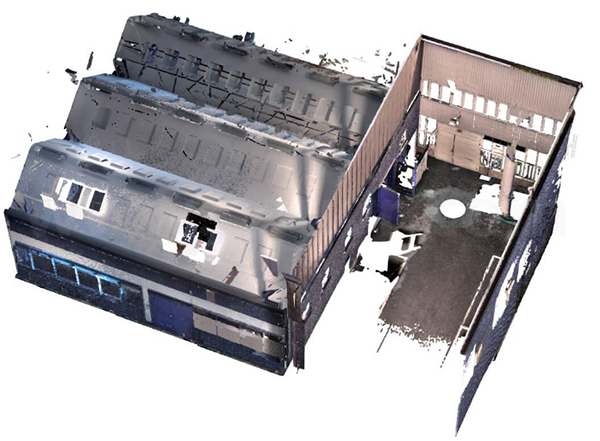
2D Drawings
We’ve added more support for 2D drawings and incorporated this format into many of the workflows, including layout design and project deliverable templates.
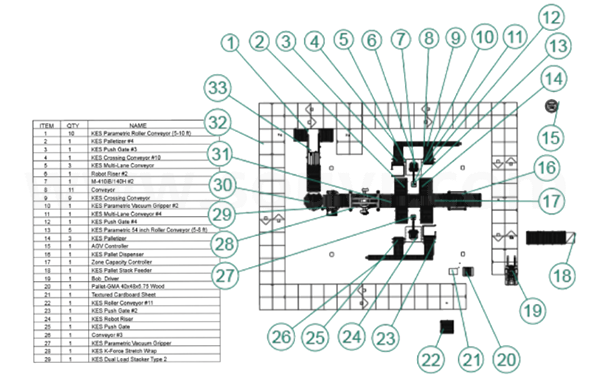
PLC Connectivity
The connectivity feature makes it easy to connect simulations with your control system using either the industry standard OPC UA or supported vendor specific interfaces. This enables virtual commissioning activities such as testing and verifying logic programs and control changes in the context of your production process. With PLC connectivity you can also visualize your production’s real-time activity, collect and analyze real time data, then test and simulate improvements.

Statistics and reporting
Visualize simulation statistics using line, area, bar, or pie charts. Charts are created, modified, and visualized on a dedicated statistics dashboard. The dashboard helps users to visualize the dynamics of their production line, identify bottlenecks, and evaluate changes to production performance. When more in-depth analysis is required, simulation data can be easily exported in PDF or Microsoft Excel data formats.

Visual Components Experience
A new way to experience manufacturing design and simulation. With Visual Components Experience, it’s now possible to experience 3D simulations you’ve designed with Visual Components on mobile and in virtual reality. Checkout this page for more information.








































