3DXpert for SOLIDWORKS
Contact us:
TEL: +086-010-50951355 / FAX:+86-010-50951352
Email : cathy@souvr.com / Frank@souvr.com / Robin@souvr.com / sales@souvr.com
Details
Related
Consulting
※Product Overview※
3DXpert for SOLIDWORKS
PREPARE AND OPTIMIZE YOUR DESIGN FOR ADDITIVE MANUFACTURING
Complementary software for SOLIDWORKS, providing everything you need to prepare and optimize your design, to get the most out of additive manufacturing and ensure quality prints.
Overview
Direct Path from SOLIDWORKS to Additive Manufacturing
3DXpert for SOLIDWORKS is a complementary software for SOLIDWORKS, providing everything you need to prepare and optimize your design for additive manufacturing (AM). A click of a button in SOLIDWORKS brings your native CAD data directly into 3DXpert for SOLIDWORKS and provides you with an extensive toolset to easily analyze, prepare and optimize your design for additive manufacturing. Once completed, the ready for print data can be sent to any printer or back to SOLIDWORKS.

Design for Additive Manufacturing Workflow
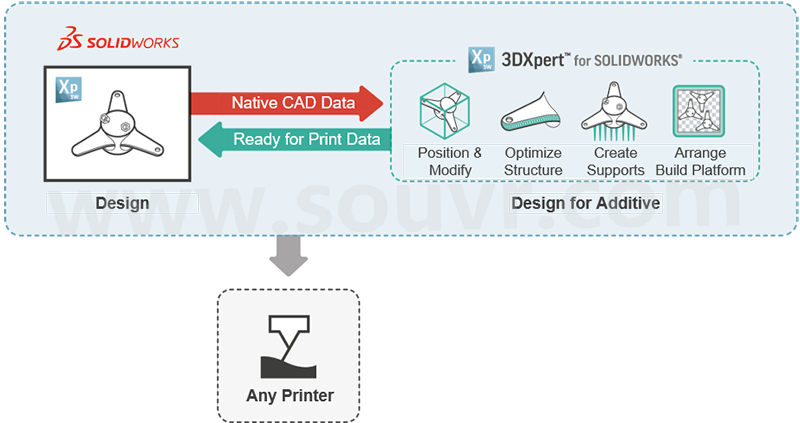
New Educational Suite
The Educational suite is the ideal tool to teach students how to design with additive manufacturing in mind. The comprehensive solution enables the students to learn the different phases of the AM workflow using professional, yet easy to use, tools accompanied by a rich set of self-explanatory step-by–step tutorials.
The educational suite includes:
• A teacher license and grant to attend a training course for the lead instructor
• Student licenses for the classroom
• Step-by-step self-explanatory tutorials and exercises

New 3DXpert for SOLIDWORKS Version 14
Enhanced workflow - new direct data transfer, to and from SOLIDWORKS, shorten design for additive manufacturing cycle.
Enhanced print preparations - new and improved tools for print preparations enabling to take into account manufacturing considerations and constraints during the design phase.
Enhanced design for additive tools - new design for additive tools like lattice development suite to develop your own customized lattice structures, add labels and more.
New Customer Story
Imprint Medical
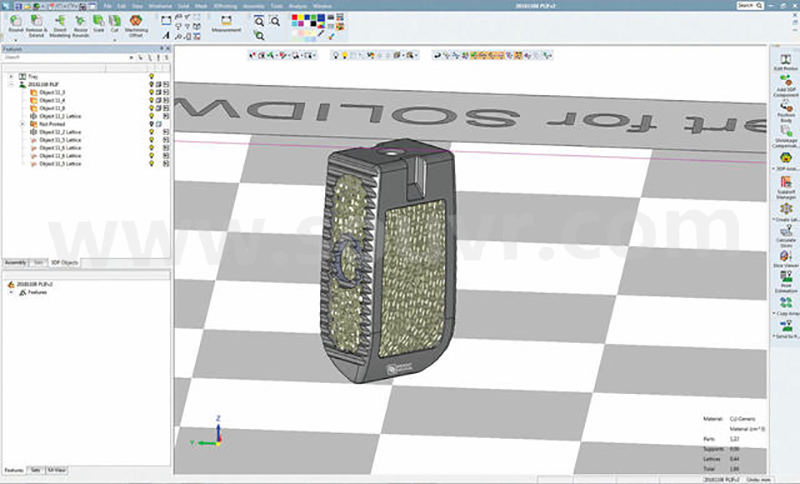
Imprint Medical Enhances Lattice-Based Implant Design with 3DXpert for SOLIDWORKS.
Maintain Design Integrity
DIRECT DATA TRANSFER
Click a button in SOLIDWORKS to send native CAD data to 3DXpert for SOLIDWORKS or to retrieve data that is ready for manufacturing back into SOLIDWORKS

Ensure Printable Geometry
BEST-FIT POSITIONING
Automatically position parts on the printer tray to minimize printing time, support requirements and tray area usage
EASY ADAPTATIONS
Use direct modeling, parametric and history-based hybrid (B-rep and mesh) CAD tools to improve part printability.
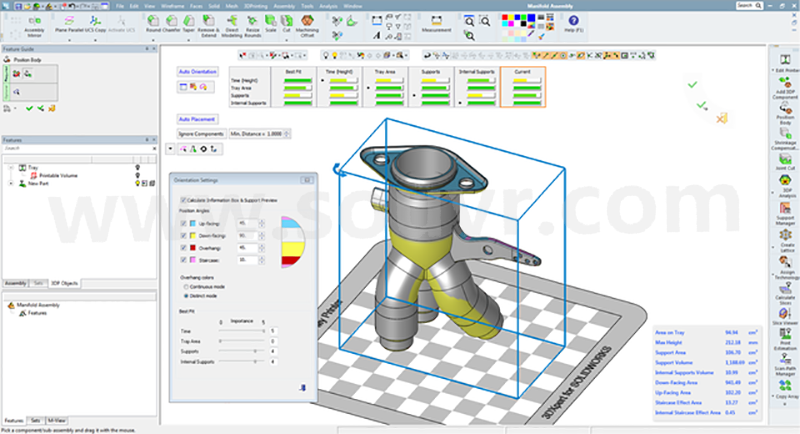
Optimize Design Structure
VOLUME & SURFACE LATTICE
Lightening-fast creation, viewing and editing of volume and surface lattices to minimize weight, material usage and meet special surface requirements.
AUTO ADJUSTMENTS
Automatic adjustments of lattice structure following changes applied through history-based parametric CAD tools.

Ensure Quality Prints
AUTOMATIC SUPPORT SETTINGS
Easily analyze and create supports of any type to avoid part distortion during build.
EASY CONFIGURATION
Use a rich tool set to fragmentize, tilt, and offset supports to simplify their removal and minimize material usage.

Which 3DXpert for SOLIDWORKS is Right for You?
To make sure you get the most out of 3DXpert for SOLIDWORKS, different software editions are available to choose from.
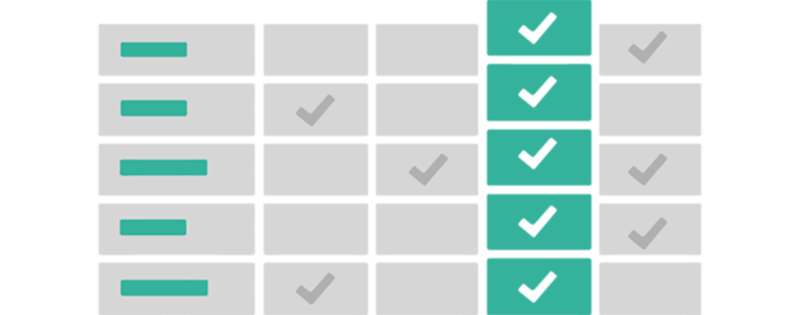
Features
Direct Data Transfer
Maintain Design Integrity
• Direct import - click a button in SOLIDWORKS to continue working with your native CAD data (both solid and mesh) without conversion. Maintain data integrity including analytic geometry, part topology and color-coding
• Analyze for printability - printability checks and automated healing of both STL and B-rep geometry
• Direct export - click a button in SOLIDWORKS to retrieve the AM ready data from 3DXpert for SOLIDWORKS
Position & Modify
Ensure Printable Geometry
• Automated best-fit positioning - minimize printing time, supports and tray area usage
• History-based hybrid CAD - use direct modeling, parametric and history-based hybrid (B-rep and mesh) CAD tools to improve part printability
• Facilitate ECO (Engineering Change Order) - automatically apply all design operations performed on a previous model version to an imported, updated one
• Shrinkage compensation - apply scaling to compensate for part shrinkage during build
Optimize Structure
Minimize Weight & Material Usage and Apply Surface Textures
• Lattice & infill design – lightning-fast creation, viewing and editing of lattice and infill structures while maintaining part strength
• Surface texture - apply printable and conformal lattice based textures to achieve the required texture on each surface
• Auto adjustments – automatic adjustments of lattice structure following changes applied through history-based parametric CAD tools
• Optimize lattice structures - adjust thickness or density based on FEA linear-stress analysis
Design Supports
Ensure Quality Prints with Minimal Supports
• Automatic analysis - identify areas requiring supports to prevent part distortion
• Automatic settings - easily create supports of any type (wall, lattice, solid, solid wall, cone and skirt) using material-specific best practice templates
• Configurable design - use a rich toolset to fragmentize, tilt, and scale supports to simplify their removal and minimize material usage
Arrange Build Plate
Best Utilization of Tray Area and Printer Time
• Position and nest – automatic 2D and 3D nesting and tray setup to minimize printing time and optimize part arrangement on the build plate
• View & Inspect – view your slicing results to ensure correct definitions
• Estimate - on screen real-time material and time estimation, including custom based 3D PDF reports
• Export - export or send files to print as generic CAD formats (STEP, Parasolid,etc.), STL, 3MF or slicing data
















































