HOT
 Production-Quality Lenses Directly from SLA 3D P…
Production-Quality Lenses Directly from SLA 3D P… Forging Ahead with Solar Energy and GibbsCAM CNC…
Forging Ahead with Solar Energy and GibbsCAM CNC… GibbsCAM Software Helps Race-Team Mechanics Beco…
GibbsCAM Software Helps Race-Team Mechanics Beco… Metro Aerospace Introduces 3D Printed Part for F…
Metro Aerospace Introduces 3D Printed Part for F… GibbsCAM Enables Rover Exploration Vehicle Parts…
GibbsCAM Enables Rover Exploration Vehicle Parts… Designing a Custom Boot for an Injured Penguin
Designing a Custom Boot for an Injured Penguin Asano Uses Geomagic 3D Scan Software to Drive In…
Asano Uses Geomagic 3D Scan Software to Drive In…
Penn State Master Program Students Gain AM Expertise with 3DXpert and Geomagic Software
CHALLENGE
Establish facilities that enable hands-on experience in preparing and optimizing for AM using professional yet easy-to-use tools.
SOLUTION
• 3DXpert® all-in-one, integrated AM software
• Geomagic® Control X™ metrology software
• Geomagic® Design X™ reverse engineering software
• ProX® DMP 320 metal 3D printer
RESULTS
• Support for the entire AM workflow—from scan-to-CAD, to design, to build preparation, to 3D printing, to inspection, to post-processing
• Maintaining design integrity by using native CAD formats and eliminating conversion to STL
• Exploring technology and workflow challenges with full control over the AM workflow including laser parameters and print strategies
• Highly-accurate 3D prints with a 40–70% reduction in weight and 20–45% reduction in parts and assembly steps
• Minimizing post-processing

Pennsylvania State University (Penn State), one of the leading academic institutes in research and education for additive manufacturing (AM) technologies, offers a unique Master of Engineering in Additive Manufacturing and Design (MEng AMD) program. One of the things that makes this program unique is that it is available to on-campus students and working engineers online via Penn State World Campus. To help students become technical experts who bring valuable AM knowledge into their workplaces, the program combines multi-disciplinary, theoretical knowledge with practical, hands-on experience acquired in the Penn State AM facilities. All students, most of whom are working for leading companies that are in different stages of incorporating AM in their facilities, must take a hands-on lab course where they experience the entire AM workflow—from scan-to-CAD, to design, to build preparation, to 3D printing, to inspection, to post-processing.
“Selecting the tools for the lab course was a real challenge,” says Professor Timothy W. Simpson, director of the Additive Manufacturing and Design Graduate Program and co-director of the Center for Innovative Materials Processing through Direct Digital Deposition (CIMP-3D). “On the one hand, we want them to experience the most professional software tools that they will encounter at their workplace and will give them good hands-on experience. On the other hand, the tools must be relatively easy to learn and use due to the very limited time students can spend on campus,” Professor Simpson adds.
“We found that the 3DXpert educational edition, Geomagic Design X, and Geomagic Control X are the most appropriate software solutions to teach our students what it takes to scan a model, prepare and optimize it for print, and inspect it,” says Guha Manogharan, PhD, assistant professor of mechanical engineering at Penn State who conducts the hands-on lab course. “Both the course staff and the students were super impressed with the capabilities and ease of use of 3DXpert, Geomagic Design X, and Geomagic Control X,” adds Professor Manogharan.
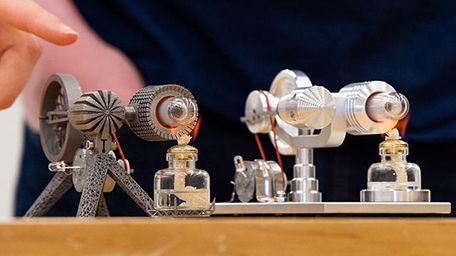
AM in Action: From Concept to a Working Model
One of the lab course projects was to print a working, metal-based Sterling engine, simulating a real-world example of enhancing an existing functional assembly for AM. The students scanned working Sterling engine models using reverse engineering software like Geomagic Design X as the starting point instead of starting from scratch, and then created a parametric, feature-based, editable solid model and imported it into the CAD system.
The pass/fail criteria was to achieve a working model that matched or exceeded the original model performance like rotation RPM (revolutions per minute) while integrating benefits of AM such as part consolidation and weight reduction. Students had to implement advanced metal AM design and manufacturing techniques from volume lattice structures using different laser speed and power to post-processing operations.

Project Outline for the Penn State AM Hands-On Lab Course
The students—Joseph Fisher, Ryan Henderson, Adnen Mezghani, Nicholas Nace, and Nate Watson—completed the following steps for the project:

1. Scanned a working Sterling model and/or used a CMM (coordinate-measuring machine) for reverse engineering with Geomagic Design X.
2. Uploaded the parametric model data into CAD software for processing and design changes.
3. Uploaded native CAD data (B-rep) to 3DXpert.
4. Performed printability checks and prepared for print using 3DXpert.
5. Printed a prototype of the CAD model using a plastic 3D printer to confirm that the nominal and assembly features were accurate and get a proof of concept.
6. Prepared and optimized the CAD model for metal 3D printing using 3DXpert:
a. Performed printability checks.
b. Added material to be removed during post-processing (machining offset).
c. Set optimal part orientation for print.
d. Used lattice structures to reduce overall material usage and improve the aesthetic appeal.
e. Set support structures to eliminate deformation.
f. Customized parts by adding labels.
g. Set printing parameters and sliced.
h. Arranged parts on the build tray.
i. Sent to print.
7. Printed the optimized model in titanium (Ti6Al4V) and stainless steel (316L) on the 3D Systems ProX DMP 320 printer located in the CIMP-3D lab at Penn State.
8. Performed the required post-processing operations for finishing each AM component.

Project Outcome
The most important take away from this exercise was a clear understanding of the importance of design for additive manufacturing (DfAM) and preparing and optimizing a model before sending it to print. The students experienced the impact of taking AM considerations into account during the design phase and design decisions on post-processing operations.
All teams met the pass criteria for the course and substantially consolidated the parts in each engine design by drastically reducing volume and mass (weight) using fewer parts than in the original. Despite the students having very limited time to optimize the project and little to no experience in post-processing operations, they were able to achieve performance results that match the original two models with a lower weight and fewer parts and assembly steps. One team reduced part count by 45.8 percent and saved 43.3 percent in weight. A second team reduced part count by 21.8 percent, but saved 71.6 percent in weight.
| STERLING ENGINE MODEL 1 | ||
| Original | Redesign | Difference |
| 55 parts | 43 parts | -21.8% |
| 141 cm3 | 40 cm3 | -71.6% |
| STERLING ENGINE MODEL 2 | ||
| Original | Redesign | Difference |
| 59 parts | 32 parts | - 45.8% |
| 300 cm3 | 170 cm3 | - 43.3% |
Going through a real-life scenario to redesign a part for AM was a great learning experience for the students. As they went through the entire AM workflow, they were able to appreciate the critical role of the different capabilities in the AM software.
“Students were deeply impressed with the 3DXpert and Geomagic software capabilities and having a solution that incorporates all aspects of AM such as reverse engineering, modeling, design, preparation, optimization, and manufacturing control under the same roof.”
—Guha Manogharan, PhD, Assistant Professor of Mechanical Engineering, Penn State
He adds that they especially pointed out the following capabilities:
• Ability to generate a point cloud data scan to a reverse-engineered part of complex geometries rapidly.
• Freedom to work with native CAD formats like STEP or IGES and apply lattice directly to any features in the model as a major advantage. Students learned to appreciate it even more when they had to implement some changes without having to start their modeling from scratch.
• Ability to create supports and control the supports to achieve the desired results such as minimizing post-processing and eliminating supports on critical surfaces.
With the growing demand for professional AM knowledge, the number of students enrolled in the MEng AMD program is constantly growing, and Penn State will continue to expand the use of 3DXpert, Geogmagic Control X, and Geomagic Design X in its curriculum.




































