DiotaPlayer
Contact us:
TEL: +086-010-50951355 / FAX:+86-010-50951352
Email : cathy@souvr.com / Frank@souvr.com / Robin@souvr.com / sales@souvr.com
Details
Related
Consulting
※Product Overview※
DiotaPlayer
A single platform Multiple applications.
DiotaPlayer allows for customised applications linking the digital and physical worlds thanks to its unrivalled technology. Developed for industry, DiotaPlayer integrates directly and securely into industry-standard software environments and tools.
Unparalleled capabilities
Plug-and-Play
√ connects directly to PLM, CAD applications and more.
Multi-applications
√ adapts to a wide range of applications and evolves as needed
Multi-platform
√ can be used with a broad variety of standard hardware devices
User-friendly
√ does not require specific expertise, enables a quick learning curve
Flexible and evolving
DiotaPlayer was designed to be adaptable to varied professions and industrial environments. It offers a vast array of features that allow for customised and evolving solutions.
Digital Instructions
The Digital Instructions module allows visualisation of and interaction with work instructions and deep contextual information: 3D models, static/dynamic symbols, sequences of instructions, CAD views, 3D animations, metadata, etc...
Features
√ Content exported directly from PLM/CAD applications
√ Adaptable, refreshable and reusable content
√ Intuitive features: 360° rotation, zoom, split screen, 3D viewer, etc.

DiotaAugment
The DiotaAugment module allows you to activate a set of augmented reality features. Linked to the Digital Instructions module, it allows work instructions to be overlaid on real objects with a high level of accuracy.
Features
√ Real-time visualisation directly on objects
√ High precision display
√ Natural gestures and movements
√ No workspace instrumentation

Conformity Check
The Conformity Check module offers extensive testing tools to detect and measure nonconformities precisely: condition, type, length, position, etc.
Features
√ Configuration of testing in CAD/PLM programs
√ Dynamic assistance in locating inspection points
√ Control results saved automatically

Field Data Capture
The Field Data Capture allows for collecting various types of data during field operations:
√ 2D/3D data capture
√ Annotations
√ Measurements
√ Control results...

Reporting
The Reporting module allows you to automatically generate full customisable reporting documents that can be further enhanced with annotations and data.
Features
√ Automatic generation of task reports
√ Documents immediately ready to send
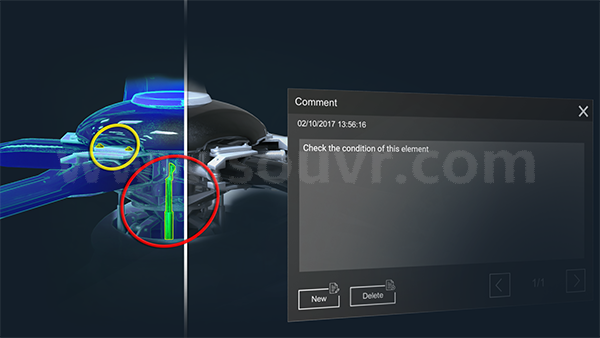
The best tracking technology
DiotaPlayer uses Diota’s unique tracking technology. Combining robustness with pinpoint accuracy, this technology does not require any markers in the workspace. It is highly reliable.
> Unchanged environment
> Natural gestures and movements
> High precision, even during movement
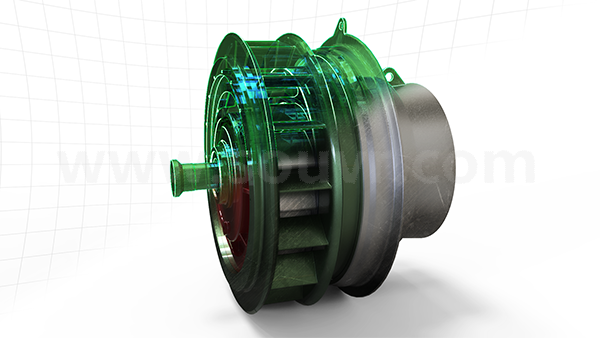
Simple and intuitive, with a quick learning curve
Targeted at users without any special expertise, DiotaPlayer is designed in an intuitive and ergonomic manner.
The minimalist design makes use of standard icons that grant easy access to the main features and that can be retracted until they are needed.
This makes for easy visualisation and use.

Choose the equipment you need
DiotaPlayer does not depend on any specific hardware device and is compatible with many standard peripherals.








































